
Inkjet printers for roll forming machines
Here are some common applications of inkjet printers in roll forming machines:
Posted on Saturday, October 7, 2023
Inkjet printers can be used in roll forming machines for various purposes, primarily for marking or coding products as they are being formed or processed. Roll forming is a metalworking process used to shape metal sheets or strips into specific profiles or shapes, and inkjet printers can help add information, labels, or markings to the formed products. Here are some common applications of inkjet printers in roll forming machines:
- Product Identification: Inkjet printers can be used to mark products with important identification information such as serial numbers, part numbers, manufacturing dates, and QR codes. This helps in tracking and tracing products throughout their lifecycle.
- Logo and Branding: Companies often use inkjet printers to add their logos, brand names, or other branding elements to the roll-formed products. This can enhance the product's aesthetics and promote brand recognition.
- Barcoding: Inkjet printers can print barcodes on the products, making it easier to manage inventory, track production, and streamline the supply chain.
- Quality Control: Roll forming machines may produce a large volume of products, and inkjet printers can be used to mark products that have passed quality control tests or have specific quality attributes.
- Warning Labels: If the roll-formed products have safety or warning requirements, inkjet printers can be used to add warning labels or symbols to ensure compliance with safety regulations.
- Traceability: Inkjet printing can help maintain traceability of products by adding unique identifiers or codes to each piece. This is essential in industries like automotive, aerospace, and construction, where product traceability is critical.
- Customization: In some cases, inkjet printers can be used to add custom text or design elements to roll-formed products based on customer specifications or orders.
When integrating inkjet printers into roll forming machines, it's important to consider factors such as ink type (solvent-based, water-based, UV-curable, etc.), printer speed, print resolution, and compatibility with the materials being processed. Additionally, maintenance and regular cleaning of the printer heads are essential to ensure consistent and accurate printing.
Setting up a injet printer on a roll forming machine
Setting up an inkjet printer on a roll forming machine requires careful planning and execution to ensure accurate and consistent printing on roll-formed products. Here are the general steps to set up an inkjet printer on a roll forming machine:
- Select the Right Printer:
- Choose an inkjet printer that meets your specific requirements, such as print speed, resolution, and compatibility with the material being processed.
- Determine Placement:
- Decide where on the roll forming machine you will install the inkjet printer. This location should provide easy access for maintenance and minimize disruptions to the production process.
- Mounting and Integration:
- Securely mount the inkjet printer to the roll forming machine, ensuring it is stable and aligned correctly with the product's path. Integration might involve brackets or custom mounts.
- Connect the printer to the roll forming machine's control system, ensuring that it can receive data and trigger printing as needed.
- Ink and Maintenance:
- Install the appropriate type of ink in the printer (solvent-based, water-based, UV-curable, etc.), following the manufacturer's instructions.
- Set up an ink delivery system if necessary, ensuring a steady supply of ink during production.
- Establish a maintenance routine for the printer, including regular cleaning of print heads and replacement of consumables as needed.
- Programming and Control:
- Configure the printer's settings, including print resolution, speed, and print layout.
- Ensure that the printer can receive data from the roll forming machine's control system, allowing it to print the desired information, such as text, codes, logos, or graphics, at the right locations on the roll-formed products.
- Testing and Calibration:
- Conduct thorough testing to ensure that the printer is accurately positioned and that the printed output meets quality standards.
- Perform calibration if necessary to align the printer with the product's dimensions and position accurately.
- Maintenance and Troubleshooting:
- Train personnel on how to maintain and troubleshoot the inkjet printer.
- Establish a maintenance schedule and keep spare parts and consumables on hand to minimize downtime.
- Quality Control:
- Implement a quality control process to monitor the printed output and ensure that it meets the required standards.
- Documentation and Training:
- Document the printer setup, calibration procedures, and maintenance instructions for future reference.
- Train operators and maintenance staff on how to operate and maintain the inkjet printer safely and effectively.
- Production Monitoring:
- Continuously monitor the inkjet printer's performance during production, checking for any issues or deviations in print quality.
Setting up an inkjet printer on a roll forming machine requires a combination of technical knowledge, proper equipment selection, and attention to detail. Following these steps can help ensure a successful integration that meets your production needs. It's also essential to consult the printer manufacturer's guidelines and seek professional assistance if necessary.
Printing on roll formed products
Printing on roll-formed products can be achieved using various printing methods, depending on the material, surface characteristics, required durability, and the specific information or design you want to apply. Here are some common printing methods for roll-formed products:
- Inkjet Printing:
- Inkjet printing is a versatile option for marking and printing on roll-formed products.
- It can be used to print text, logos, barcodes, QR codes, and other graphics.
- Different ink types are available, including solvent-based, water-based, and UV-curable inks.
- Inkjet printers can be integrated into roll forming machines for continuous and precise printing.
- Laser Marking:
- Laser marking provides permanent and high-resolution markings on a variety of materials.
- It's commonly used for metal roll-formed products and can create precise text, serial numbers, and 2D matrix codes.
- Laser marking can be used for decorative or branding purposes as well.
- Hot Stamping:
- Hot stamping involves applying a foil or colored film onto roll-formed products using heat and pressure.
- It's often used for adding metallic or colored text and graphics to products.
- Hot stamping is durable and can create eye-catching visual effects.
- Labeling and Stickers:
- Applying pre-printed labels or stickers is a straightforward way to add information or graphics to roll-formed products.
- Labels can be customized with variable data and branding elements.
- This method is suitable for products with smooth and flat surfaces.
- Embossing:
- Embossing creates raised or recessed designs on the surface of roll-formed products.
- It's often used for adding logos or decorative patterns.
- Embossing requires specialized dies and equipment.
- Paint or Powder Coating:
- For roll-formed products that require full-color graphics or extensive surface coverage, painting or powder coating can be an option.
- This method is more commonly used for larger and more complex products.
- Electrochemical Etching:
- Electrochemical etching is a method for marking metal surfaces through a chemical process.
- It creates durable and corrosion-resistant markings.
- This method is suitable for industrial and automotive applications.
The choice of printing method depends on factors such as the material being processed, the required durability of the markings, production speed, and the specific design or information you want to apply. It's essential to select a method that meets your product's requirements and complies with industry standards and regulations. Additionally, consider the integration of the chosen printing method into your roll forming production process for efficiency and accuracy.
Roll Forming Machines LLC's New Factory
Posted on Sunday, March 23, 2025
We have relocated factories, which will be available for tours very soon.
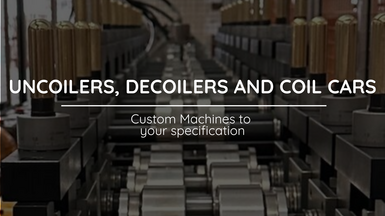
Uncoiler, Decoiler and Coil Car Roll Forming Machine Accesories from Roll Forming Machines LLC
Posted on Sunday, November 24, 2024
Contact us today with your specifications for a custom Uncoiler, Decoiler or Coil Car at sales@rollformerusa.com or call us at (+1) (407) 859 1119

Stud and Track Roll Forming Machines from Roll Forming Machines LLC
Posted on Saturday, November 23, 2024
Contact us today with your specifications for a custom Stud and Track Machine at sales@rollformerusa.com or call us at (+1) (407) 859 1119
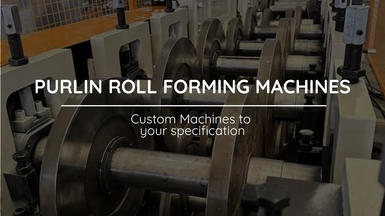
Cee and Zee Purlin Roll Forming Machines from Roll Forming Machines LLC
Posted on Saturday, November 23, 2024
Contact us today with your specifications for a custom Cee and Zee Purlin Machine at sales@rollformerusa.com or call us at (+1) (407) 859 1119